What Materials Can the Cricut Explore Air 2 and Cricut Maker Cut?
By now you have heard about all of the things you can do with your Cricut and you are ready to branch out to new materials like fabric and wood. But you just aren’t sure if your machine can even cut those?
Today I am giving you all of the details about the cutting capabilities and answering the questions you are dying to know! Be sure to read to the end so you can get all of the tips!
At the bottom of this post, I am leaving a link to the Cricut website which gives ALL of the materials that the Cricut can cut along with the custom settings for each!
So to start with I am going to answer the most commonly asked questions I get through emails about the materials you can cut.
Here are some additional resources that you will love, especially if you are a beginner!
- Learn How To Use Cricut Design Space
- What Tools Do I Need To Get Started with the Cricut
- How To Upload an Image to Cricut Design Space
FREE Cricut Cut Files Library!
What Can Your Cricut Machine Cut?

Can You Cut Wood with the Cricut Explore Air 2 and the Cricut Maker?
Yes! Shocker right? So if you are planning on cutting wood, it needs to be fairly thin, 1.4mm or less. Obviously, the blade needs to be able to cut through it, and remember it has to be able to pass underneath the rollers.
The most common varieties of wood to cut with your Cricut is basswood, balsa wood, and birch.
When you get ready to cut wood, you will notice that you will have to turn your Cricut Dial to “Custom.” You will see a full list of other materials with preset settings. Just know we will be using an even more custom setting, because you will adjust the pressure to 220 and the number of times to cut will be 4. DO NOT UNLOAD YOUR MAT AFTER THE FIRST CUT. You will never be able to line up correctly again. Simply press the blinking C button after each cut.
Tips for Cutting Wood
- When cutting heavier materials, be sure your mat is clean.
- Use a purple mat. This mat is meant to be stickier and can withstand heavy-duty materials.
- Be sure your blade is sharp. It’s best to always keep extra blades on hand!
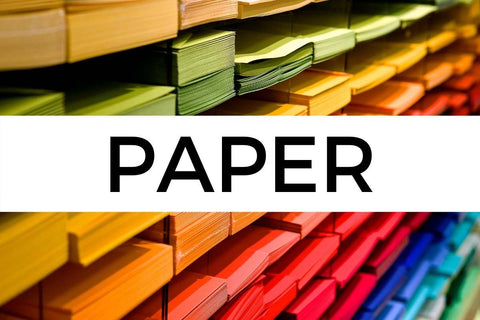
Types of Paper
Clearly, if these machines can cut wood, it can cut paper. Below are some of the most common types. The dial has options for cardstock, but again you can use a custom setting if that is more fitting for your material.
- Computer Paper
- Cardstock
- Construction Paper
- Scrapbook paper
- Printable sticker paper
- Embossed
- Epoxy Glitter
- Foil paper
- Acetate paper (perfect for making paper flower)
- Glitter Cardstock
Tips for Cutting Paper
- Know that not all cardstock is created equally. If your machine has a hard time cutting or is “eating” up the paper, it could be the brand.
- Use the custom settings when it comes to poundage on the paper. Most packages will have the weight listed on the front.
- When using glitter cardstock, mirror the image and place the glitter side face down on the mat. This makes the blade easier to go through and it doesn’t get stuck on the chunks of glitter.

Types of Vinyl
You will use vinyl when creating fabric designs and decals. Know that there is a difference between the two, so before applying to anything make sure you have the correct vinyl for your project. Here are the most common types of vinyl used with Cricut Projects.
- HTV (heat transfer vinyl)
- Stretch HTV
- Premium Outdoor vinyl (651)
- Removable Vinyl (631)
- Holographic
- Glitter
- Patterned
- Stencil
Tips for Working with Vinyl and Your Cricut Machine
- Don’t forget to mirror your image.
- Use the correct setting for each different type
- If you are making decals, don’t forget to purchase transfer paper
- Making a lot of fabric items? A heat press works the best and is highly recommended if you plan on selling your crafts or starting an Etsy store.

Cutting Fabric and Other Materials
Here are some other materials outside of paper, wood, and vinyl that the Cricut can cut.
- Felt
- Leather
- Faux Leather
- Poster board
- Cardboard
- Vellum
- Washi Tape
- Magnetic Sheets
- Printable Fabric
- Bonded Silk
- Aluminum Foil
- Cork
- Bonded Denim
Whoa! The Cricut Explore Air 2 and the Maker really can cut a ton of stuff!! If you have the Cricut Joy it cuts lots of things too! Believe it or not, this isn’t even a comprehensive list!! Visit the Cricut website to view the full list, along with all of the custom settings!
Pin For Later!



Leave a comment